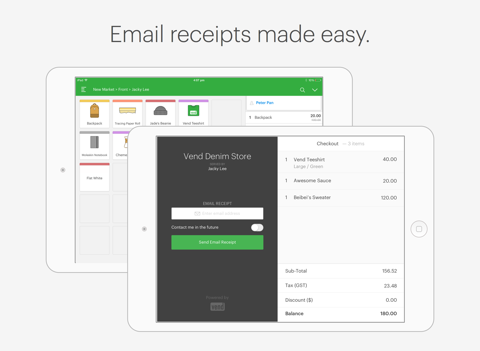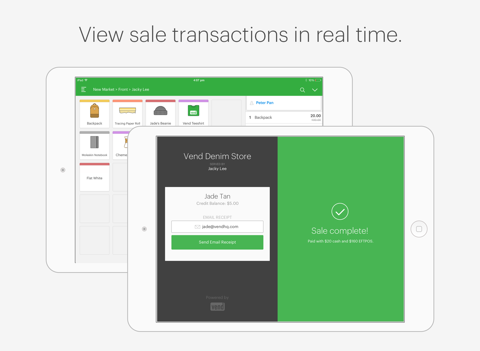
Lightspeed Display (X)
Lightspeed Display is the perfect companion for Lightspeed Retail POS (X-series), offering retailers a customer-facing display using a secondary iPad. To pair, simply enable Lightspeed Display from the Hardware tab in the Lightspeed Retail POS (X-Series) app settings and enter the four-digit Lightspeed Display code into the app.
Let customers view key transaction details
• Give your customers an overview of the sale as you’re checking out
• Use the customer facing sale display to show all line items, sales tax, discounts and more
Enable customers to provide their details
• Encourage customers to enter their contact details for email receipts, personalized marketing or even to sign-up to your email email list
• Eliminate typos or misheard email addresses
Lightspeed Display requires iOS 12 and the latest version of Lightspeed Retail POS (X-Series), also available on the App Store.
Free onboarding & 24/7 support
• Enjoy award-winning and in-house customer support team that’s available 24/7
• Get free step-by-step articles and resources in our comprehensive Help Center
• Watch step-by-step video tutorials to help you navigate and get the most out of your POS